Make HunsterVerse Downtime proof
Warning: Read this page carefully!
This page is used to have a fixed version of your certificate sent to you.
If your certificate was created after November 28th, 2017, you do not have to
and you should not use this page.
The purpose of this process is to make HunsterVerse downtime-proof. This will allow
me to reduce future down times (if they happen) from hours to mere minutes or
seconds. Thanks to all the people who donated to make this possible. Please
donate if you haven't done so already .
Pro-way (for not the lazy people)
Simply edit your certificate and
replace line 42 with
remote vpn.hunsterverse.net 1194
To edit your certificate, right-click on the OpenVPNGUI, then your certificate,
and choose Edit Config
N00b-way (for the n00bs and lazy): Use the form below!
853 n00bs have used this method so far
Your certificate name is your OVPN file will look something similar to CertName-CertNumber.ovpn.
LOOK AT THIS → .
If you can't find your certificate (OVPN file), check the email I sent you.
Or look into: C:\Users\[YOURNAME]\OpenVPN\config
Example: GreatMightyZack-694209000
Enter the CertName, CertNumber, and the email you used to sign up in the form below.
Again: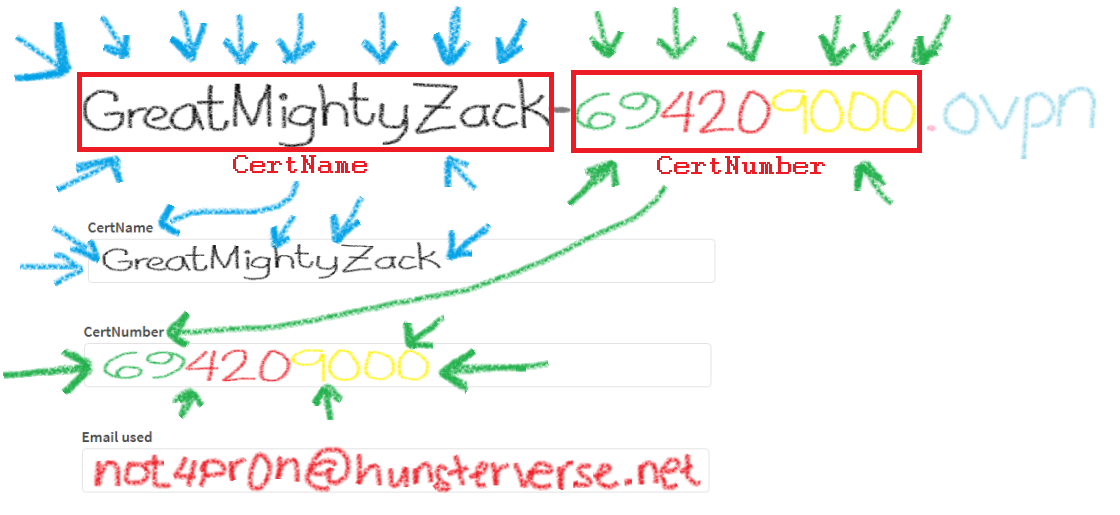
Image Credit: idea::Delta and crayonExpert::Cx;Cx.
 HunsterMonter/HunsterVerse
HunsterMonter/HunsterVerse 





